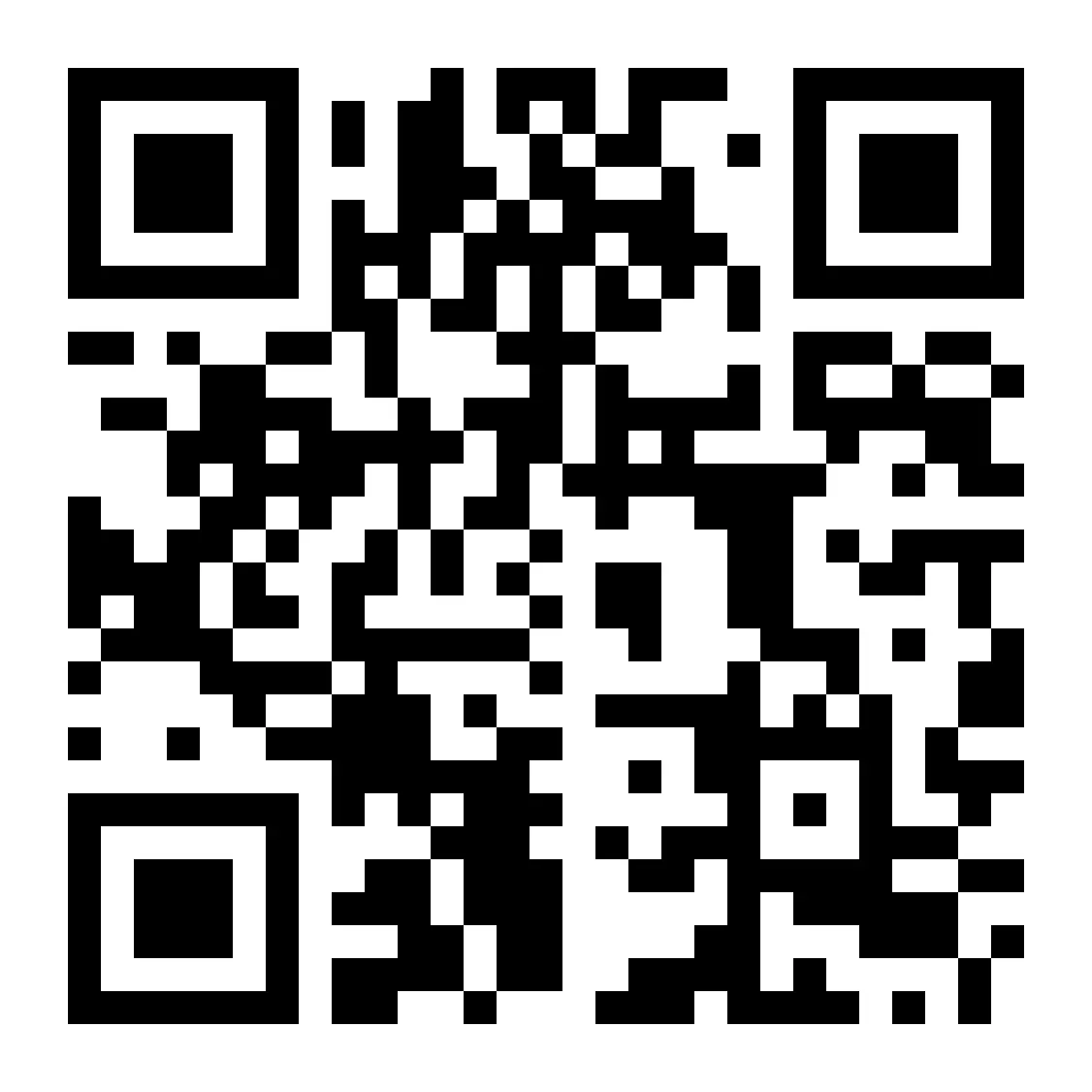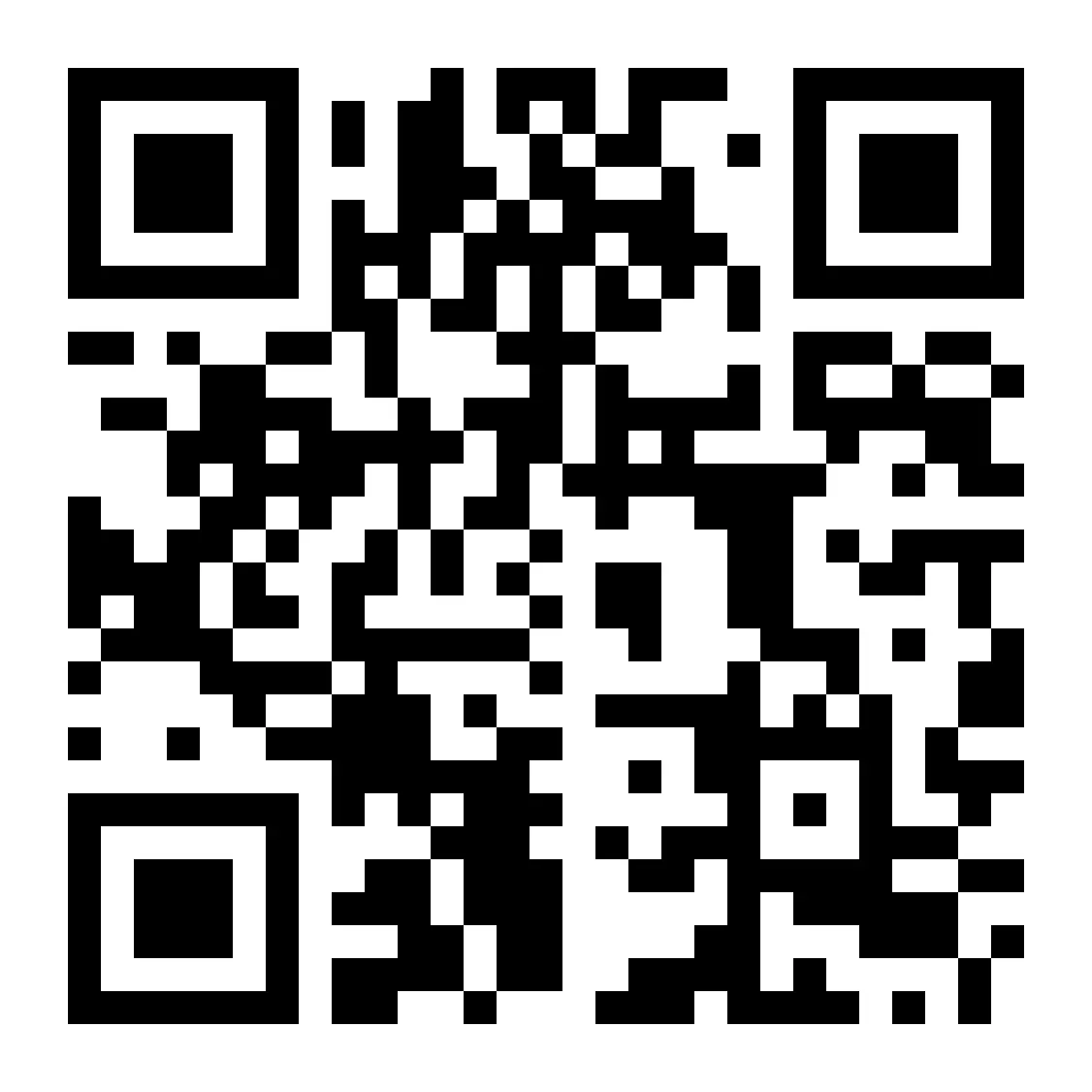Take advantage of cutting-edge financial products, top-notch guidance, and a community of MoneyLions making their best money decisions.


Get Quick Cash
Borrow
Bank
Earn Cashback
Build Credit
Invest
Save
Instacash
Get up to $500
No interest, no credit check, no mandatory fees
Available in minutes for a variable fee

Personal Loans
Get offers in minutes
Compare offers without affecting your credit score2
Multiple loan offers make it easy to choose the best offer for you

RoarMoney Mobile Banking
Get paid up to 2 days early3
Earn cashback on spending4
Access your money when and where you want
MoneyLion is a financial technology company, not a bank. RoarMoneySM is powered by Pathward®, N.A., Member FDIC.
Bank Your Way
Moneylion wow membership
Get cashback on loans, credit building tools and more
Access to MoneyLion’s financial products with added benefits
Exclusive weekly giveaways and member deals

Credit Builder Plus Membership
Grow credit by paying off a small loan - no hard credit check6
Unlock savings after building credit
Track your score over time

Managed Investing
Start with as little as $17
Fully managed portfolios tailored to your risk level
Auto Invest, Round Ups and Auto Rebalancing features

High-Yield Savings
Compare and choose from top high-yield savings accounts
FDIC/NCUA insured up to $250K
No monthly fees on most accounts
*as of November 2023
Save Now
Products
Cutting-edge products now accessible to all
From mobile banking with rewards, interest-free cash advances, automated investing, and credit-building tools to a comprehensive marketplace of personalized offers, we design financial products that are accessible to all.
View All ProductsGuidance
Easy and engaging content for every money decision8
From tips and tricks provided by our network of creators to financial calculators, product comparisons, and money quizzes, we offer tailored solutions for every money question.
Learn MoreCommunity
Thrive alongside other MoneyLions
Get 24/7 support, tips, and Instacash Peer Boosts9 from your peers through in-app conversations and discussion forums.
Sign UpGuidance within reach
Learn MoreMentioned In

Rated "Excellent" on Apple as of 12.01.2023
108K
Rated "Excellent" on Google Play as of 12.01.2023
104K
Rated "Excellent" on Trustpilot as of 12.01.2023
28K
They have something great here!!!! MoneyLion is without a doubt the best all around for savings [tips], building credit, earning extra cash, and somehow make it fun along the way!
$WarmerShannon855 MoneyLion App
8/26/23
I love this app. I have learned so much. The investment and savings [offers] portion has been absolutely amazing and so helpful. Thank you MoneyLion.
$RosyNicole119 MoneyLion App
8/26/23
This is the most helpful app I've ever had to borrow funds and help build credit with rewards in the end of the journey. Love it!
TyPeezy App Store
6/02/23